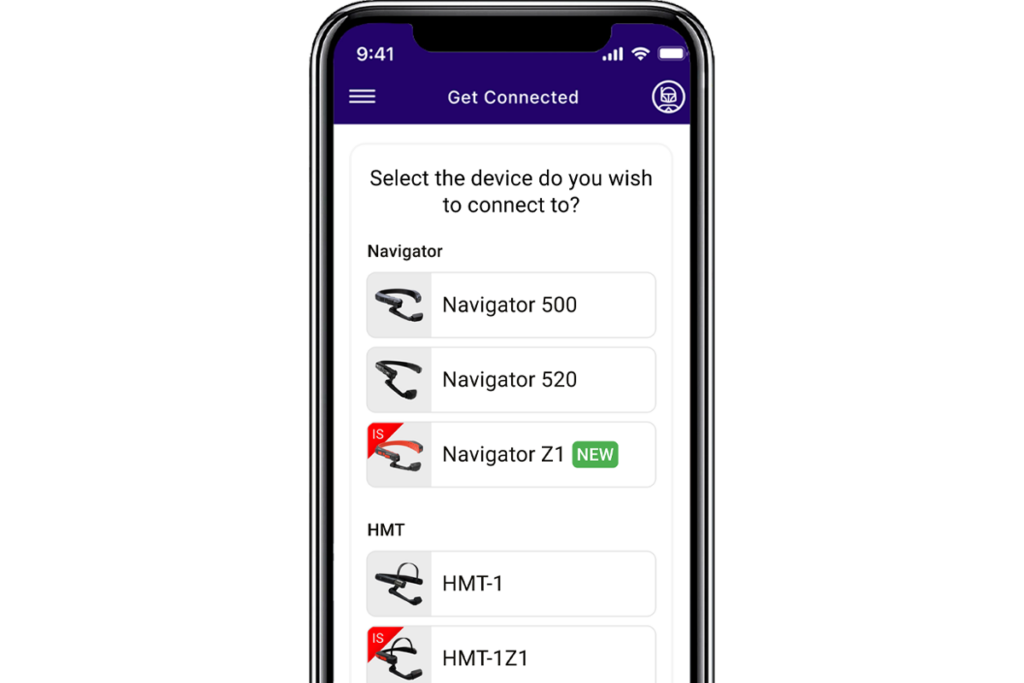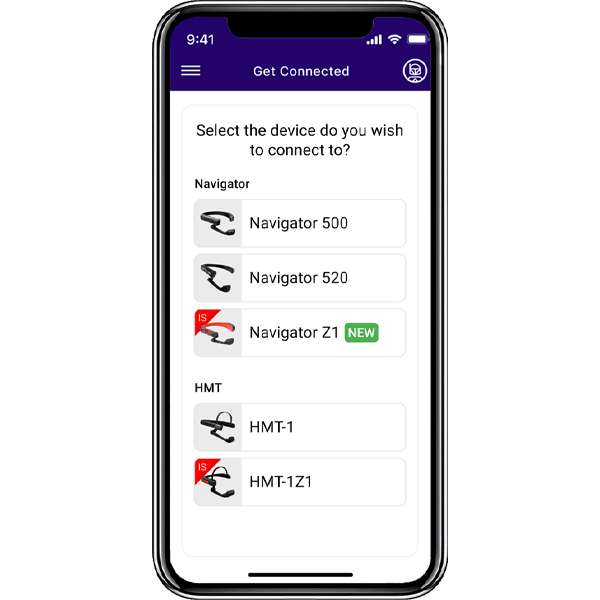Effortless set up, from the go

Using RealWear One, users can set up RealWear head-mounted wearable devices out the box in seconds. Just scan a simple QR code and instantly set a devices network settings, get connected, and start work.
Input made magic
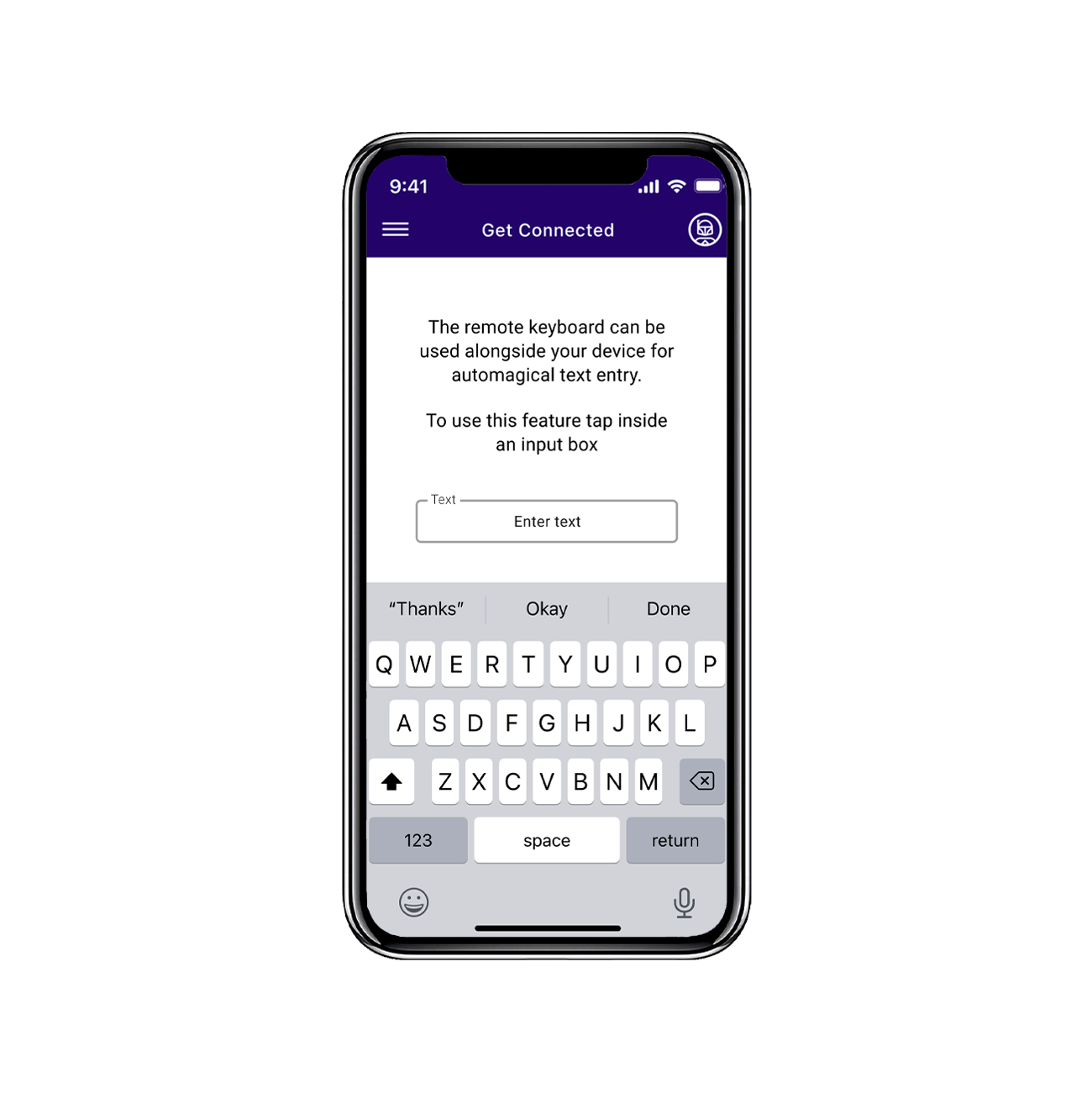
Make text entry to RealWear devices faster than ever before. With our remote keyboard feature, you can log into apps or enter text without saying a word. Just type using your mobile phone and watch the text appear on your headset in real-time.
See what I see, instantly
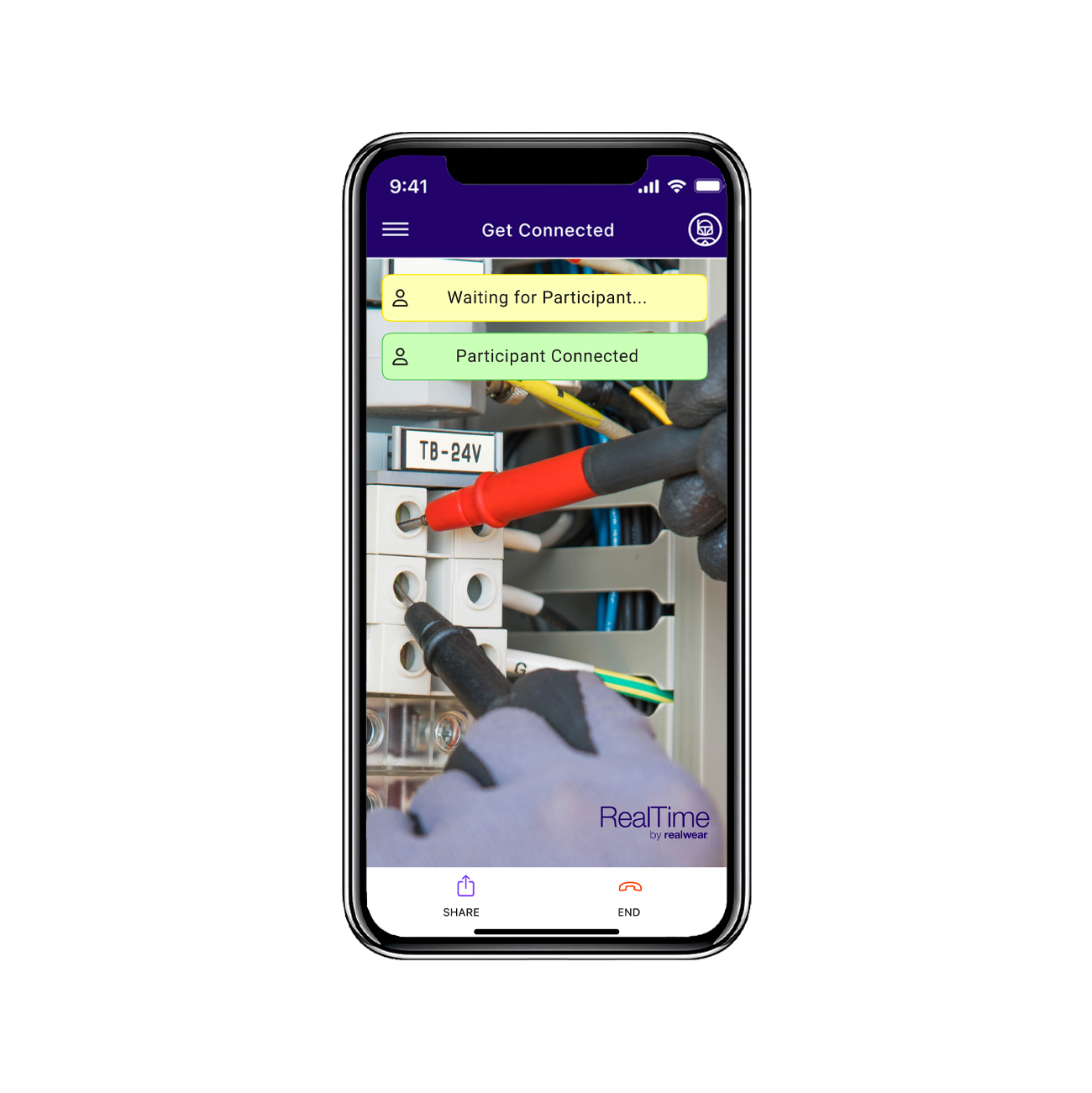
Go hands-free with our real-time video sharing feature. Simply click ‘start call’ from your mobile app and your wearable device will join the video call. Then share the meeting link to your contacts, who will see what you’re seeing.
Effortless set up, from the go

Using RealWear One, users can set up RealWear head-mounted wearable devices out the box in seconds. Just scan a simple QR code and instantly set a devices network settings, get connected, and start work.
Input made magic
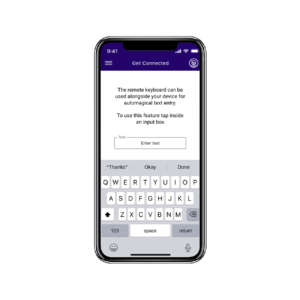
Make text entry to RealWear devices faster than ever before. With our remote keyboard feature, you can log into apps or enter text without saying a word. Just type using your mobile phone and watch the text appear on your headset in real-time.
See what I see, instantly
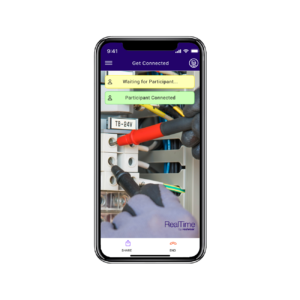
Go hands-free with our real-time video sharing feature. Simply click ‘start call’ from your mobile app and your wearable device will join the video call. Then share the meeting link to your contacts, who will see what you’re seeing.
Built to be secure by design
RealWear One is engineered with security at its core, ensuring your data stays private.
Seamlessly log in with Single Sign-On from Microsoft, Apple, and Google (coming soon), upholding enterprise-level security and maintaining password privacy, where they’re invisible even to us.
Our Remote Keyboard features top-grade end-to-end encryption, so your input remains confidential. With RealWear One you own your data.
Key Features

Quick login makes set up faster than ever

Direct device pair for 1:1 control
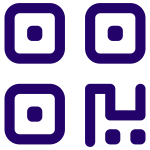
QR Keyboard
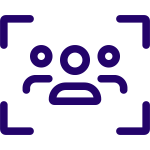
Super fast see-what-I-see video collaboration
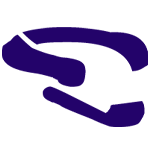
How to guides on setting up your device
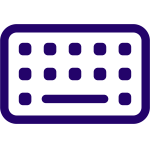
Automagical Remote Keyboard
Latest firmware required
To get the best from RealWear One upgrade to the latest firmware today.
RealWear Navigator 500 (Firmware 1.6+)
RealWear Navigator 520 (Firmware 1.6+)
RealWear Navigator Z1 (at release)
RealWear HMT-1 (coming soon)
RealWear HMT-1Z1 (coming soon)

Latest firmware required
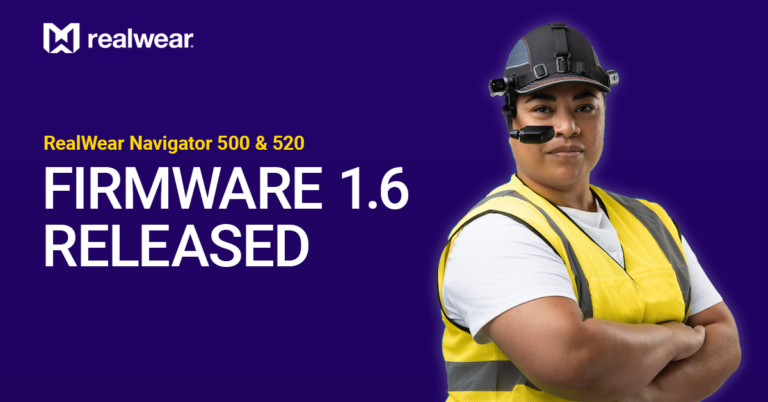
To get the best from RealWear One upgrade to the latest firmware today.
RealWear Navigator 500 (Firmware 1.6+)
RealWear Navigator 520 (Firmware 1.6+)
RealWear Navigator Z1 (at release)
RealWear HMT-1 (coming soon)
RealWear HMT-1Z1 (coming soon)